On-Chain reads with Chainlink + Arbitrum
Use Chainlink’s node operator network to get table state back on-chain to the Arbitrum network.
The following walks through how to query off-chain table state and write it back on-chain. It walks through how to do so using Chainlink’s Any API. Note that this is possible with all networks in which Tableland is deployed on, but be sure to use the correct contract address! This example hardcodes values with Arbitrum Goerli for simplicity sake.
Synopsis
We’ll be using the Chainlink Any API to read data from the Tableland network and write it back on-chain. It will use the "single word response" GET method to retrieve a single unsigned integer value from Tableland (here) and write it back on-chain.
Recall that writing data to Tableland happens with on-chain actions, whereas reading **from** the Tableland network occurs via an off-chain gateway query. If a developer wants to query for data and make some on-chain action based on the result, they’ll need to use an oracle to retrieve the data.
Repo
To see the final source code, check out the following repo, which removes some of the hardcoding and makes it easier to work with:
Node Operators
First, a brief on Chainlink node operators. A node operator is a specific node that deploys an on-chain Chainlink Operator contract, watches for interactions with that contract, and then responds appropriately (e.g., hears a query for data, then writes data on-chain). Each node can implement its own customizations, such as data transformation. Plus, each node has a unique jobId that it runs, which tells the node which job it should perform (e.g., GET uint256 single word).
For example, the Chainlink documentation notes an addInt method (used with the single uint256 word) in which you can pass the value times to indicate that an API response’s value should be multiplied ("times") by a certain value. This is useful if a response. Alternatively, a node operator named Translucent decided to implement the keyword multiply instead of times as it provided greater clarity to what the operation meant. Point being, beware that each node operator *could* have certain transformations that are unique. Thus, you build a request in your contract that looks something like the following:
// The URL to perform the GET request on
req.add("get", url);
// A comma-separated path to extract the desired data from the API response
req.add("path", path);
// Required parameter, set to `1` to denote no multiplication needed in return value
req.addInt("multiply", 1); // Or, a node may choose to implement "times" here, which is the Chainlink default
This example uses a custom node operator, so be aware that a Chainlink-managed (or other operator) node may have different values (times vs. multiply).
Chain support
By default, Chainlink operated Any API nodes do not offer support for the Arbitrum Goerli testnet; they only support mainnet.
Instead, we’ll be using a node operator named Translucent and their "Get Uint256" job with the following information for Arbitrum Goerli:
- Contract address:
0x2362A262148518Ce69600Cc5a6032aC8391233f5 - Job ID:
7599d3c8f31e4ce78ad2b790cbcfc673 - LINK token address:
0xd14838A68E8AFBAdE5efb411d5871ea0011AFd28
For a full list of Chainlink-managed contracts, see the following references in the Chainlink docs:
Similarly, see the other options listed in the Translucent docs.
Setup
Testnet LINK
Arbtirum is a rollup and requires you to first get test LINK tokens from Ethereum Goerli and the bridge them to Arbitrum Goerli:
Request testnet LINK from https://faucets.chain.link/.
Move the LINK from Ethereum to Arbitrum at https://bridge.arbitrum.io/.
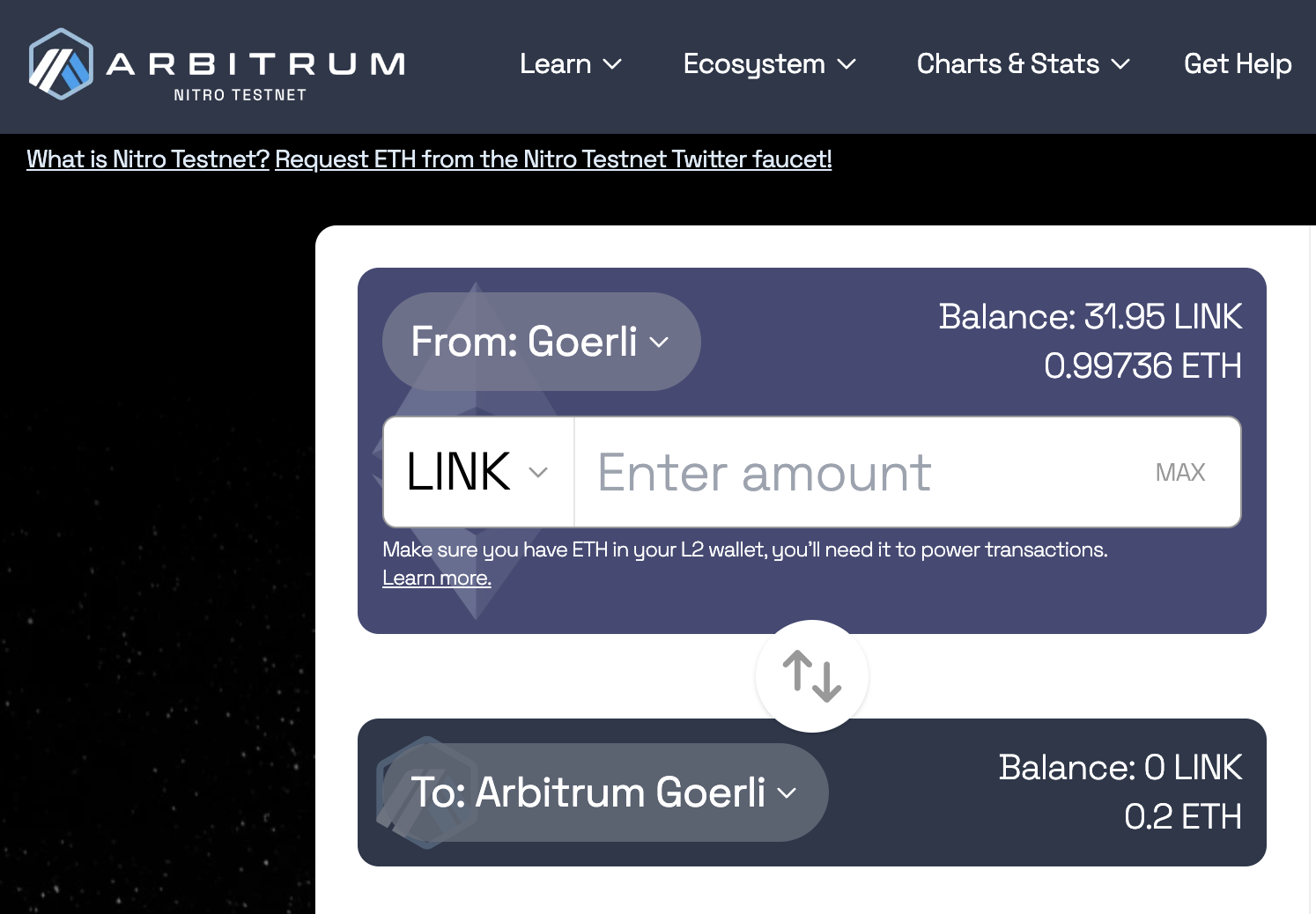
- In this step, you’ll need to specify the LINK token address on Ethereum Goerli, which is
0x326C977E6efc84E512bB9C30f76E30c160eD06FB, in the Select Token area (click on the token name next to the Enter amount)
- In this step, you’ll need to specify the LINK token address on Ethereum Goerli, which is
As part of the deployment flow, we’ll be depositing LINK into the contract, which will pay for API requests fulfilled by the Chainlink node operator. The default value per request is typically 0.1 LINK.
Oracle & job values
In this example, the oracle and job ID are for the node operator Translucent; the LINK token address is the ERC20 LINK token on Arbitrum Goerli:
/**
* @dev Initialize the LINK token and target oracle
*
* Arbitrum Goerli Testnet details:
* LINK Token: 0xf97f4df75117a78c1A5a0DBb814Af92458539FB4
* Oracle: 0x2362A262148518Ce69600Cc5a6032aC8391233f5 (Translucent)
* _jobId: 7599d3c8f31e4ce78ad2b790cbcfc673 (defined by Translucent at: https://translucent.link/products/get-uint256)
*
*/
constructor() ConfirmedOwner(msg.sender) {
setChainlinkToken(0xf97f4df75117a78c1A5a0DBb814Af92458539FB4);
setChainlinkOracle(0x2362A262148518Ce69600Cc5a6032aC8391233f5);
_jobId = "7599d3c8f31e4ce78ad2b790cbcfc673";
_fee = (1 * LINK_DIVISIBILITY) / 10; // This is 0.1 LINK, where `LINK_DIVISIBILITY` is 10**18
}
Tableland request
The following URL will be used for requesting Tableland state on-chain:
It is the Tableland healthbot table deployed on the Arbitrum Goerli testnet, which simply increments a single counter key by an integer value. For mainnet chains, be sure to use the tableland.network gateway over the testnets.tableland.network gateway.
The API response should look like the following:
{
"counter": 68935
}
Hence, the path referenced below is this single "counter" value. If there was nested JSON data, then that would simply be a longer comma separated value (e.g., { counter: { data: 68935 } } would be represented with a path of "counter,data").
Smart Contract
Variables
You’ll need to create a contract that inherits from the following Chainlink contracts: ChainlinkClient and ConfirmedOwner. You should also set up some of the basic variables needed to build the request. Hardcoding this information and the general setup is not necessarily the recommended way to do this but used for demonstration purposes.
A few key points, and note that the majority of these are set in an example deployment script, provided toward the end of this page:
data⇒ The off-chaindatareturned by Chainlink from the Tableland network (i.e., table state get written on-chain by the oracle).url⇒ URL to make an HTTP request to (i.e,. the Tableland gateway).path⇒ A comma separated HTTP response path that must lead to a singleuint256(e.g.,"counter")._jobId⇒ Chainlink job ID (in this case, for getting a single word asuint256, which is noted above).- Note: other Chainlink job types exist, such as other types or multi-word responses; this walkthrough is a simple 1 word
uint256response.
- Note: other Chainlink job types exist, such as other types or multi-word responses; this walkthrough is a simple 1 word
_fee⇒ A hardcoded fee that is required for oracle payment (defaults to0.1 LINK).- The
RequestDatais a simple event to track the request is fulfilled.
// SPDX-License-Identifier: MIT
pragma solidity ^0.8.17;
import "@chainlink/contracts/src/v0.8/ChainlinkClient.sol";
import "@chainlink/contracts/src/v0.8/ConfirmedOwner.sol";
contract TableState is ChainlinkClient, ConfirmedOwner {
using Chainlink for Chainlink.Request;
uint256 public data;
string public url;
string public path;
bytes32 private _jobId;
uint256 private _fee;
event RequestData(bytes32 indexed requestId, uint256 data);
constructor() ConfirmedOwner(msg.sender) {
setChainlinkToken(0xf97f4df75117a78c1A5a0DBb814Af92458539FB4);
setChainlinkOracle(0x2362A262148518Ce69600Cc5a6032aC8391233f5);
_jobId = "ca98366cc7314957b8c012c72f05aeeb";
_fee = (1 * LINK_DIVISIBILITY) / 10;
}
}
Helper methods
A number of helper methods are included for setting the request URL, path, fee, and oracle:
setRequestUrl⇒ Set theurlto some HTTPS URL (e.g., the one noted above) for the Tablelandhealthbottable).- setRequestPath ⇒ Set the
pathto a single word response that maps to auint256. setOracle⇒ Set the oracle contract address by which to make the off-chain request.setJobId⇒ Set the_jobIdas specified by the oracle.setFee⇒ Set the Chainlinkfee.setLinkToken⇒ Set the Chainlink LINK token address (can be helpful in testing scenarios but in theory, not needed after deployment).withdrawLink⇒ Make withdrawal of LINK tokens from the contract..
function setRequestUrl(string memory _url) external onlyOwner {
url = _url;
}
function setRequestPath(string memory _path) external onlyOwner {
path = _path;
}
function setOracle(address oracle) external onlyOwner {
setChainlinkOracle(oracle);
}
function setJobId(bytes32 jobId) external onlyOwner {
_jobId = jobId;
}
function setFee(uint256 fee) external onlyOwner {
_fee = fee;
}
function setLinkToken(address link) external onlyOwner {
setChainlinkToken(link);
}
function withdrawLink() public onlyOwner {
LinkTokenInterface link = LinkTokenInterface(chainlinkTokenAddress());
require(
link.transfer(msg.sender, link.balanceOf(address(this))),
"Unable to transfer"
);
}
Chainlink request-receive
With oracles, there’s a "request-receive" pattern. Make an on-chain call to request off-chain data, and receive the result via the oracle. This is what will enable table state to be brought back into the contact:
requestData⇒ Create a Chainlink request to retrieve API response, which include:req.add("get", url)⇒ Specify the request type and the URL, whereurlis a storage variable in this example.req.add("path", path)⇒ Specify the path to the data in the API response (e.g.,"counter"is the key of the example URL).req.addInt("multiply", 1)⇒ (Required) Specify how to transform the response data, which can be useful when working with non-integer response values on-chain.- Note:
multiplymay be replaced withtimesif using a Chainlink-managed node;multiplyis defined by the node operator Translucent.
- Note:
sendChainlinkRequest⇒ Makes the call to the oracle contract.
fulfill⇒ Receive the API response in the form ofuint256, which is then set to the storage variabledata.
function requestData() public returns (bytes32 requestId) {
Chainlink.Request memory req = buildChainlinkRequest(
_jobId,
address(this),
this.fulfill.selector
);
req.add("get", url);
req.add("path", path);
req.addInt("multiply", 1); // Or, a node may choose to implement "times" here, which is the Chainlink default
// Sends the request
requestId = sendChainlinkRequest(req, _fee);
}
function fulfill(
bytes32 _requestId,
uint256 _data
) public recordChainlinkFulfillment(_requestId) {
emit RequestData(_requestId, _data);
data = _data;
}
Namely, call requestData to make an off-chain request and retrieve table state written on-chain via fulfill, which emits the request event.
Full contract code
Putting this all together, the following is the full contract:
// SPDX-License-Identifier: MIT
pragma solidity ^0.8.17;
import "@chainlink/contracts/src/v0.8/ChainlinkClient.sol";
import "@chainlink/contracts/src/v0.8/ConfirmedOwner.sol";
contract TableState is ChainlinkClient, ConfirmedOwner {
using Chainlink for Chainlink.Request;
// The off-chain `data` returned by Chainlink from the Tableland network
uint256 public data;
// URL to make an HTTP request to
string public url;
// HTTP response path that must lead to a single `uint256`
string public path;
// Chainlink job ID (in this case, for getting a single word as `uint256`)
bytes32 private _jobId;
// Chainlink network fee
uint256 private _fee;
// Emit upon a new request
event RequestData(bytes32 indexed requestId, uint256 data);
/**
* @dev Initialize the LINK token and target oracle.
*
* Arbitrum Goerli Testnet details:
* LINK Token: 0xf97f4df75117a78c1A5a0DBb814Af92458539FB4
* Oracle: 0x2362A262148518Ce69600Cc5a6032aC8391233f5 (Translucent)
* _jobId: 7599d3c8f31e4ce78ad2b790cbcfc673 (defined by Translucent at: https://translucent.link/products/get-uint256)
*/
constructor() ConfirmedOwner(msg.sender) {
setChainlinkToken(0xf97f4df75117a78c1A5a0DBb814Af92458539FB4);
setChainlinkOracle(0x2362A262148518Ce69600Cc5a6032aC8391233f5);
_jobId = "7599d3c8f31e4ce78ad2b790cbcfc673";
_fee = (1 * LINK_DIVISIBILITY) / 10;
}
/**
* @dev Set the `url` to some HTTPS URL.
*/
function setRequestUrl(string memory _url) external onlyOwner {
url = _url;
}
/**
* @dev Set the `path` to a single word response that maps to a `uint256`.
*/
function setRequestPath(string memory _path) external onlyOwner {
path = _path;
}
/**
* @dev Set the oracle to make the off-chain request.
*/
function setOracle(address oracle) external onlyOwner {
setChainlinkOracle(oracle);
}
/**
* @dev Set the `_jobId` as specified by the oracle.
*/
function setJobId(bytes32 jobId) external onlyOwner {
_jobId = jobId;
}
/**
* @dev Set the Chainlink `fee`.
*/
function setFee(uint256 fee) external onlyOwner {
_fee = fee;
}
/**
* @dev Set the Chainlink LINK token address.
*/
function setLinkToken(address link) external onlyOwner {
setChainlinkToken(link);
}
/**
* @dev Create a Chainlink request to retrieve API response.
*/
function requestData() public returns (bytes32 requestId) {
Chainlink.Request memory req = buildChainlinkRequest(
_jobId,
address(this),
this.fulfill.selector
);
// Set the URL to perform the GET request on
req.add("get", url);
// Set the path to find the desired data in the API response
req.add("path", path);
// Required parameter, set to `1` to denote no multiplication needed in return value
req.addInt("multiply", 1); // Or, a node may choose to implement "times" here, which is the Chainlink default
// Sends the request
requestId = sendChainlinkRequest(req, _fee);
}
/**
* @dev Receive the response in the form of `uint256`.
*/
function fulfill(
bytes32 _requestId,
uint256 _data
) public recordChainlinkFulfillment(_requestId) {
emit RequestData(_requestId, _data);
data = _data;
}
/**
* @dev Make withdrawal of LINK tokens from the contract.
*/
function withdrawLink() public onlyOwner {
LinkTokenInterface link = LinkTokenInterface(chainlinkTokenAddress());
require(
link.transfer(msg.sender, link.balanceOf(address(this))),
"Unable to transfer"
);
}
}
Deployment
To see the full deployment code, check out the repo. Here, we’ll highlight some actions that should take place from within a deploy script:
- Set the
urlvalue, usingsetRequestUrl, to the Tableland gateway at https://testnets.tableland.network/query?unwrap=true&statement=select%20%2A%20from%20healthbot_421613_1 - Set the
pathvalue, usingsetRequestPath, tocounter - Fund the contract with
LINK.
Tasks
A number of tasks are also included in the sample repo, including:
- Initiate a request for off-chain data (
request-data). - Read the off-chain data that’s written to the contract (
read-data). - Other helper tasks, like setting the URL, path, etc.
To access these, simply run npx hardhat <task> on the target network, along with the specified parameters, where applicable. Tasks make it easy to interact with the contract using the command line.
Next steps
From there, the possibilities are endless! This is a very simple example of a single word response, but it should provide enough context to get started with requesting table state on-chain.